Verizon Business Digital Voice has success on speed dial
Get over 30 features to help keep your business running more efficiently than ever over a secure VoIP network.
Verizon Business Digital Voice gives you
Transfer calls between devices and push voicemail to email.

A cloud-based VoIP connection
Maintain communications if you lose power by routing calls to another preset number
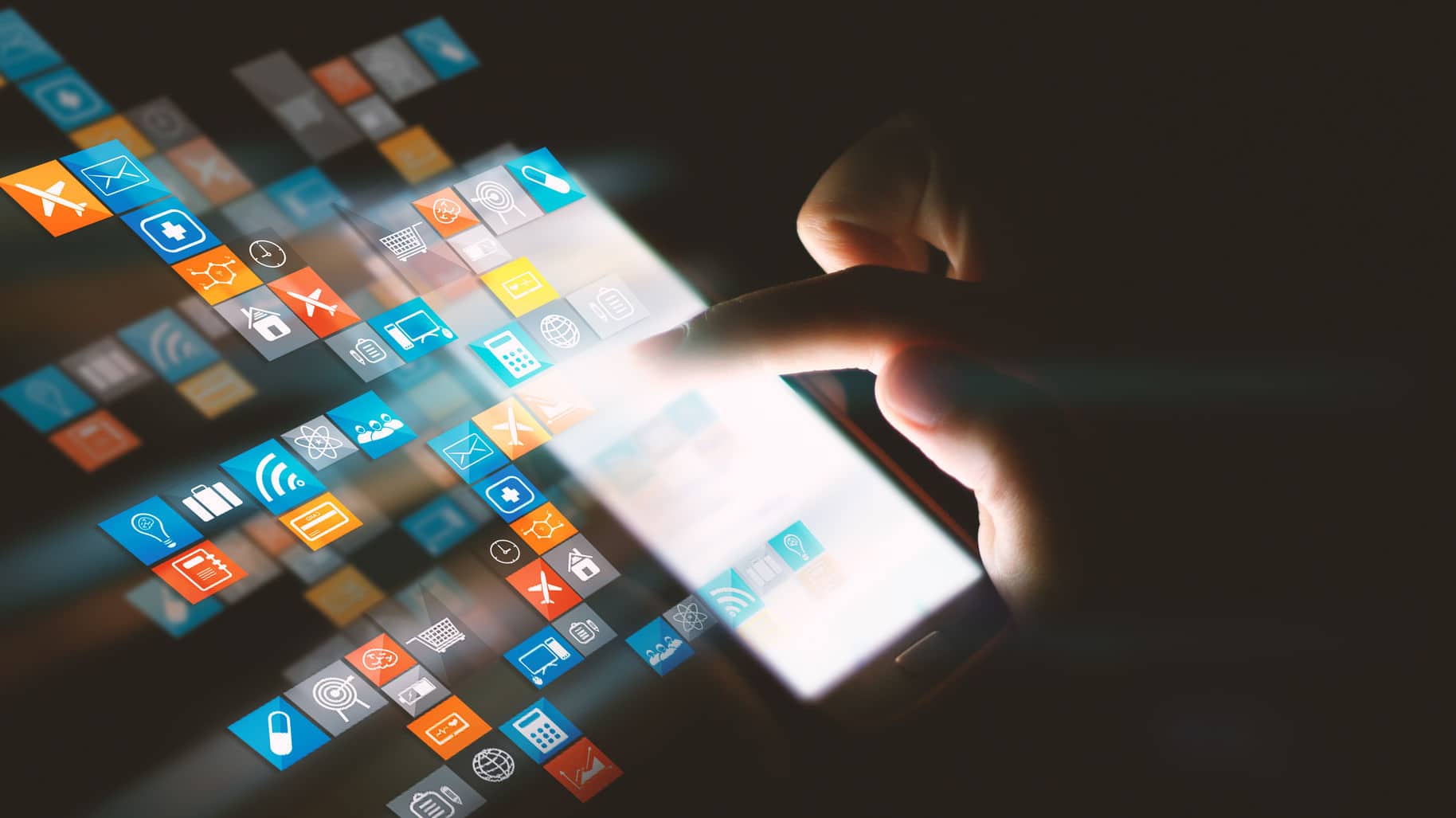
Over 30 calling features
Transfer calls between devices. Push voicemail to email. Choose from dozens of features to keep your business on track.

Total control, even on the road
Our app and online dashboard let you manage your calls anywhere you have an Internet connection.
See Business Digital Voice in action
Business Digital Voice streams your calls over a secure IP network you can stay connected to your customers even if your Internet is down

Overview
Business Digital Voice streams your calls over a secure IP network. Choose from over 30 advanced features, like pushing voicemail straight to your email and routing calls to a preset number.

Business Continuity
With Business Continuity, you can stay connected to your customers even if your Internet is down or your power is out-your customers’ calls will be routed to a predetermined number.

Mobility
Business Digital Voice’s mobility features let you move seamlessly between your office phone and your mobile phone, so you can manage your calls virtually wherever you go. Use your mobile phone to call from your business number or route calls to multiple devices, even when you’re on the road.
Streamline your business
Forward calls to any number and receive notification of an incoming call while another conversation is in progress
3-Way Calling
Add a third caller to a call already in progress, no matter who initiated the call.
Call Waiting w/ Call Waiting ID
Place calls on hold, freeing up lines for other calls.
Call Forwarding
Forward calls to any number and don’t miss a call.
Busy Lamp Monitoring
See which employees are currently on the phone.
Improve customer experience
Automatically transfer customers from line to line until someone at your business answers

Auto Attendant
A virtual receptionist that helps customers self-select who they need to talk to.

Announcements On Hold
Record your own message, advertisements, or play music for customers on hold.

Hunt Group
Automatically transfer customers from line to line until someone at your business answers.
Simplify your day-to-day
Get these productivity-boosting features with select line options.*
Anonymous Call Rejection
Reject callers who have blocked the display of their telephone numbers.
Barge-In
Need to “Barge In” on a call? Allow a user to be bridged into another user’s call in progress.
Call History
Call history allows you to see incoming, outgoing and missed calls across your business and analyze your business’s advertising effectiveness.
Call Hold & Resume
Put customers on hold so you can attend to their needs quickly and efficiently.
Call Logs w/ Click to Dial
Return missed calls from your Call History by clicking on the phone number.
Call Park/Retrieve
Park incoming calls until the first available rep can pick up and help the customer.
Call Notify
Call Notify sends an email when your desk phone has an incoming call.
Call Redial
Don’t waste time typing in that long phone number again-let your phone redial for you.
Call Return
Return previous calls without dialing the phone number.
Call Transfer
Send calls to the right department or area of your business for efficient handling with Call Transfer.
Call Waiting
With Call Waiting, you can receive a second call-busy signal free.
ChromeTM Dialer
See your recent calls, setup Call Forwarding, or go directly to your My Phone portal via Google ChromeTM.
Desktop Client
The Desktop Client allows you to make voice calls and manage Business Digital Voice call settings.
Do Not Disturb
Do Not Disturb will send your calls to voicemail so you can work without missing a message.
Extension Dialing
Quickly reach your internal employees by utilizing Extension Dialing.
Feature Access Codes
Press 3 buttons on your phone to enable or disable multiple Business Digital Voice features.
Inbound Caller ID (Name & Number)
See who is calling you right on your IP Phone display, mobile app or desktop client.
Monitoring
Monitoring allows you to review your business’ incoming and outgoing calls by phone number.
“My Account” Administrator Web Portal
Manage features through My Account for both the entire business and individual users.
“My Phone” End User Web Portal
Each user can manage their Call History, voicemail and other important features through the My Phone Site.
Outbouding Caller ID Blocking
Enable users to block delivery of his/her identity to called parties.
Outgoing Calling Plan Mangement
Allow or block certain types of calls, like international callas on a user basis.
Personal Phone Directory
Every employee has their own phone directory to quick call the numbers they dial most.
Selective Call Rejection
Selective Call Rejection permits a user to define criteria that cause certain incoming calls to be blocked.
Shared Call Appearance
Shared Call Appearance allows multiple phones to receive and make calls on behalf of another user.
Simultaneous Ring
With Simultaneous Ring, you can have multiple devices ring when you receive an incoming call.
Speed Dial
Don’t memorize phone numbers, use Speed Dial to quickly dial to your most called contacts.
Visual Voicemail
See who left you a voicemail and when they called on your computer or smartphone.
Voice Portal
Record greetings, auto attendant settings, and after hours messages.
Voicemail
Access voicemail through any phone, your mobile or desktop client, the My Phone portal or even email.
Voicemail to Email
Choose to have your voice messages delivered as .wav audio file attachments to your email.
FAQs
All your questions answered here
What is Business Digital Voice?
Business Digital Voice is a VoIP (Voice over Internet Protocol) service provided by broadband. VoIP is a technology that transports high quality voice calls over the internet instead of a traditional phone network.
What makes VoIP so great?
Features: 30+ advanced features included at no additional cost.
Flexibility: Work from anywhere you have an Internet connection. Supports road warriors and remote workers.
Seamlessness: Don’t miss a call. With the Business Digital Voice Mobile app you can answer business calls right from your cell phone. If you make outbound calls, your business caller ID will show to the receiver.
Disaster Recovery: VoIP-based phone systems reside “in the cloud”. This allows you to maintain customer communications when you lose power by routing calls to another phone number or your mobile phone.
Can I use my fax, alarm, or credit card lines on Business Digital Voice?
Fax machines require a Business Digital Voice telephone line and an Analog converter (ATA) to work.
Verizon Fios customers can fax unlimited pages on their Business Digital Voice line.
For non-Fios customers, it is not recommended to fax more than 5 pages per fax. Verizon cannot guarantee your fax machine will work on a VoIP line. Credit card, alarm, fire, elevator, or security lines are not supported on Business Digital Voice. You can purchase an additional copper telephone line for these purposes.
What equipment do I need with Business Digital Voice?
Business Digital Voice requires IP phones that work over an internet connection. These phones allow you to manage some of your Business Digital Voice features right from the phone and provide high quality calls. Verizon offers a variety of IP phones starting at $79.99 to best fit your business needs. At this time, we do not allow customers to bring their own VoIP equipment.
If you do not want to purchase IP Phones, you can purchase an Analog Terminal Adapter (ATA) starting at $69.99 to use with two telephones. You plug your traditional analog phone(s) into the adapter and it will run over IP! Please note: you cannot plug IP Phones into an ATA.
PBX and Key Systems are not supported on ATAs. Customers faxing on Business Digital Voice will need an ATA. Please see “Can I use my fax, alarm, or credit card lines on Business Digital Voice” for more information.
What is included with Business Digital Voice?
Business Digital Voice is the premier solution that provides big business tools for small businesses, with over 30 features to make your business more efficient, productive and mobile. With Business Digital Voice, you receive an Auto Attendant which acts as your Virtual Receptionist. We also include mobile and desktop apps so you can manage your calls and business when you are away from your desk. Multiple call forwarding options are available so you don’t miss a call. For a complete list of features.

