Mobile Device Enrollment (MDE).
Mobile Device Manager streamlines MDM enrollment by leveraging Apple DEP, KNOX Mobile Enrollment and NFC
Dynamic Mobile Enrollment Management.
Mobile Device Manager Plus makes this first step a breeze by providing a number of simplified enrollment options:

Personal device enrollment for users (BYOD)
With Mobile Device Manager Plus you can administer the enrollment or have the Enterprise User Initiated Enrollment, or Enrollment Profiles or using a Prestage Enrollment.
Self-enrollment: Allows users to enroll devices on their own
Enrollment by invite: Allows users to enroll devices after accepting an invitation sent by the admin
Bulk enrollment via CSV file: Upload a CSV file containing details of the devices you would like to manage
Enroll corporate-owned devices.
Centralize all of your device enrollment via GDT’s Mobile Device Manager Plus Admin Portal to ensure appropriate security settings, profiles, certificates and restrictions. It can’t be more easier or reliable than with Mobile Device Manager Plus.
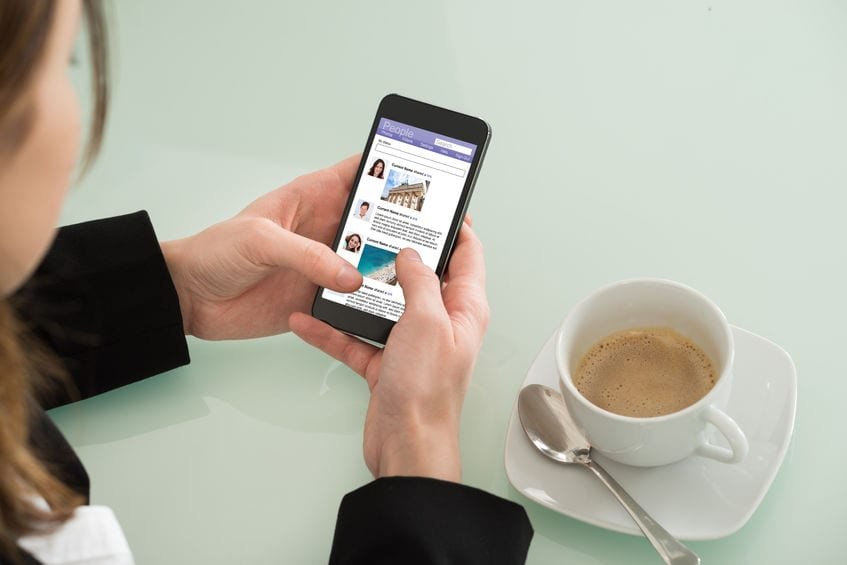
Manage apps, the smart way
With MAM software, your IT admins can customize profiles and policies to manage commercial and enterprise apps intuitively. Key app management features include:
Over-the-air app management for groups and devices.
Integration of the Volume Purchase Program (VPP) in iOS and for Android SAFE devices.
Purchase and distribution of apps through the VPP program.
Lock your device to a single or a specific set of apps with Single App Lock / Kiosk mode.
Apply mobile app configurations to devices upon distribution using Managed App Configurations.

Secure data access for your mobile apps
Your IT admins can configure and enforce app compliance to allow only approved apps to access corporate data. The key app security features include:
Advice on blacklisting or whitelisting apps.
Containerization for BYOD apps to avoid mixing personal and enterprise app data.
Permission to install only whitelisted apps through VPP.
Identification of non-compliant devices (devices using blacklisted apps).
Restriction of app data backup.

Audit app inventory and generate reports
With MAM software, your IT admins can customize profiles and policies to manage commercial and enterprise apps intuitively. Key app management features include:
A list view of apps and their installation count on mobile devices.
App usage status.
Reports based on apps available in the devices.
Reports based on specific apps used by employees.

