Troubleshoot devices in real time
Remotely control and view mobile devices and troubleshoot issues on them.
Remotely troubleshoot issues on mobile devices
As an IT administrator, you've probably come across issues such as malfunctioning devices, failed client installations, apps that just keep crashing, and so on. Chances are you've resorted to conventional troubleshooting methods, like email, chat, or phone calls, in an attempt to resolve these issues.
But these methods are often time-consuming and tedious for admins, and there high chances of the devices being on the field and/or the users being non-technical. In such scenarios, instead of conventional troubleshooting methods, it is better to remotely view the device screen or remotely take control of the device, in order to understand the issues real-time and fix the same. It saves a lot of time for the IT admins as they needn't spend time explaining to the users what is to be done for troubleshooting the issue - all from the comfort of one's desk.
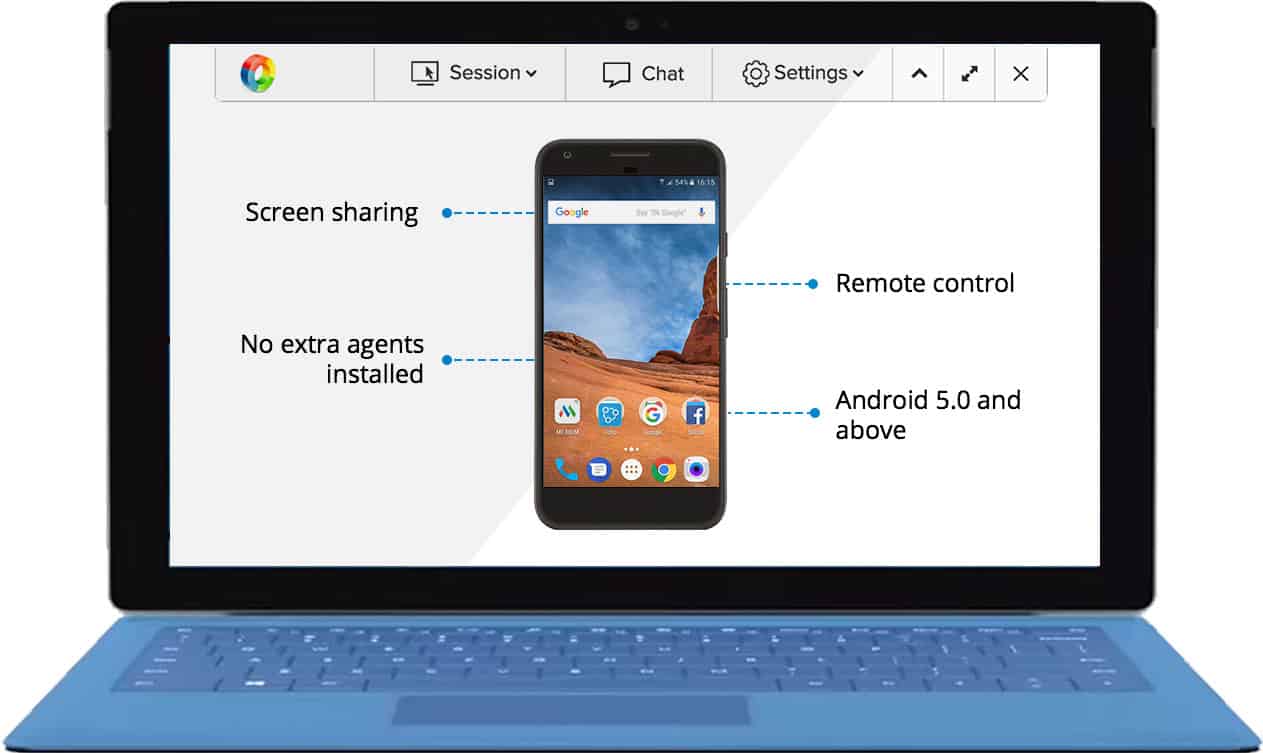
Mobile Device Manager Plus' remote troubleshoot, helps admins remotely troubleshoot users' devices in real time to quickly resolve support requests, no matter where users are by viewing their issues first-hand instead of talking them through the problem over chat or a phone call.
Effortless, real-time support oover-the-air.
- » Remotely view the screen of Android devices running 5.0 or later and iOS devices running 11.0 or later.
- » Remotely control Samsung, Lenovo, and Sony devices. Want suppoert for other OEMs?
- » Unattended remote control without user intervention available for troubleshooting unmanned devices.
- » No additional agents to be installed as the ME MDM present on the device doubles up as the remote control agent.
- » MDM uses Zoho Assist, which is bundled free with MDM.
- » As Zoho Assist is an in-house product, the integration is seamless and you can start remote troubleshooting devices within minutes.
- » Chat real-time with the users to fully understand the issue.
- » Use remote chat commands for certain actions such as pausing Kiosk, rebooting device, etc. For the full list of remote chat commands.

GLOBAL DATA TELECOM
USA LOCATION
NEW YORK
1330 Avenue of Americas
New York City, NY 10019
Global Data Telecom © - All Rights Reserved 2021 | Powered by Alttrix Digital Marketing

